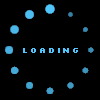If your website does not using responsive web design, you may have an issue that the browser will automatically zoom in the text. Usually, it is convenient to user if the text is too small to read. However, sometimes the text zooming may break your design and make it ugly, in this way, we will want to disable the text zooming.
I think you may tried text-size-adjust: none before come into this page, actully, this property was already removed from Chrome 30. To disable text zoom, you can add the following line in your CSS: