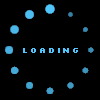Read more
Enabling notification for comments on every post
2015-05-30
Facebook App
Web Service

Enabling this lets you know whenever someone comments on your blog. You get a regular notification on Facebook and you can visit your blog to reply the comment.
– Visit this URL: https://developers.facebook.com/tools/comments/?id=YOUR_APP_ID
– Be sure to replace YOUR_APP_ID with your real application ID
– On the page that opens, click on settings and add yourself or other friends as moderator
# If you want to add someone not your friend in facebook, add them as some role in the app role setting first by their username or fb id.
Detail at http://geek.ng/2012/08/new-facebook-comment-box-for-blogger-with-notifications-enabled-2.html
...........