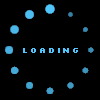1. Use cd command to navigate to your file's path (replace {path} by your file's path)
cd C:\{path}
2. Use following command to extract
tar -xvf Phpfiles-org.tar --wildcards
The above will extract the full folder and files
To extract specific file(s), you can add the part or full path of the file(s) to the end of the command
For example, if you want to extract all .jpg file:
tar -xvf Phpfiles-org.tar --wildcards *.jpg
For example, if you want to extract all files under the folder "abc":
tar -xvf Phpfiles-org.tar --wildcards /files/abc/*
The above example assume "fiels" is the highest level and "abc" is under the folder "files".
You can put * anywhere to match the path. For example:
/files/a*bc/ will extract any folder match the name like abc, axbc, axxbc, axxxbc...
...........